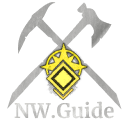The Sell Tab Страница - База знаний NWGuide
The Sell Tab Страница Selling Items for Coin - в базе данных New World Guide of Lore
Items can be sold using the Trading Post's Sell Tab. Most items are sold using one of two methods:
• Fulfilling a Buy Order
• Posting an item
Talismans and Animorum are exceptions. These items can only be sold directly to the Trading Post by clicking the button in the top left of the Sell Tab. They have no other use, so sell any you have every time you visit.
Fulfilling a Buy Order is a mirror of purchasing an item. When you select an item to sell, you will be shown any open orders for that item. Alternatively, you can switch to viewing All Items to see what orders have been placed even if you don't have the item being requested. When you click on an open order, you'll be able to select how many to sell if the order is for multiple, and how much you'll make from the sale. Click Sell Now to make the transaction immediately.
Posting an item is done by selecting the item from the list in the My Sellable Items view. Clicking the button opens a window that lets you set the quantity, price, and duration of your posting. Each of these values factors into the Listing Fee, which you'll need to pay to post your item. Once posted, the item will be removed from your inventory or storage and held until it is sold or the posting expires. If the posting expires, the item will be returned to the Outpost Storage where you posted the item. The Listing Fee is non-refundable.